Glad to have you on board with Xbox!
Owning an Xbox Series X or Series S means you now possess one of the most advanced gaming consoles around. To dive straight into gaming, here’s a quick guide to kickstart your journey right after unboxing your new console.
Note: While this guide shares some personal tips for quick setup, you can find comprehensive step-by-step instructions on Xbox’s official website.
Get Your Console Ready
Let’s set up your console! Start by following the instructions that came with your Xbox to connect it to the internet, either through a broadband connection or wirelessly. Connect the console to an HDMI-compatible TV and power it on. This triggers the update process.
Keeping your console updated is vital for immediate game access and system security. We recommend you complete this before adding accessories like external hard drives or charging stations. This way, your console stays compatible with all your devices. Check Xbox’s website for accessory compatibility.
The update process duration varies with your internet speed and the number of updates. If you’re gifting the console, consider doing this step beforehand, so the recipient jumps into gaming faster.
As updates proceed, it’s a prime time to download the Xbox app on iOS or Android. This app guides you through setup and lets you handle various console tasks from your smartphone. If you’re a parent, installing the Xbox Family Settings app offers additional control and safety options. More on that soon!
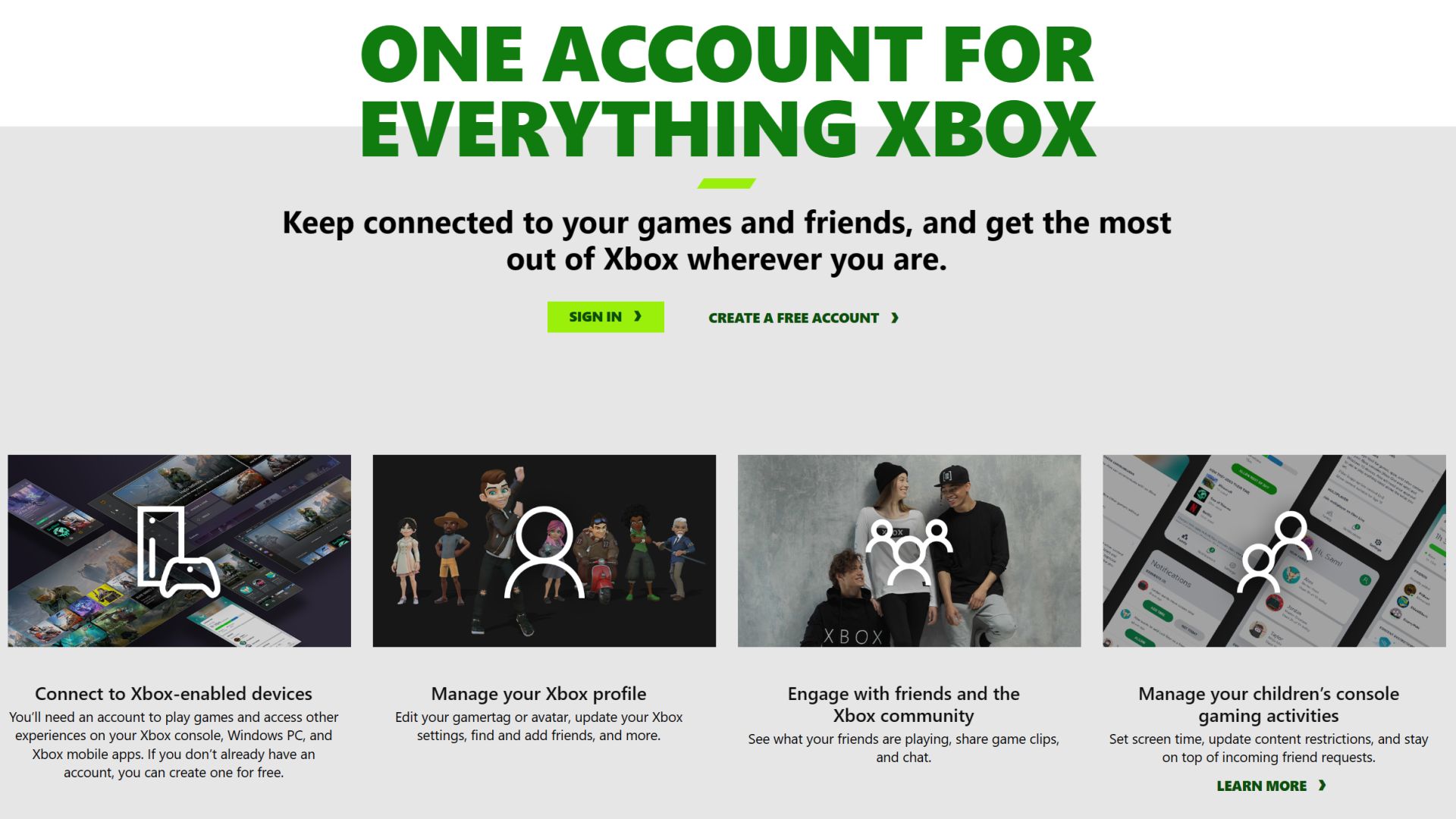
Create a Free Xbox Account
To take part in the Xbox community and play free-to-play online games, you’ll need a free Xbox account. Sign up here, or if you have a Microsoft account (like one for Windows, Office, or Outlook), you can use that.
This setup phase is also perfect for creating a Family Group, especially if younger gamers are involved. Create individual accounts for everyone playing and, as the organizer, tailor content and screen time settings. Learn more about setting up a Family Group on Xbox.
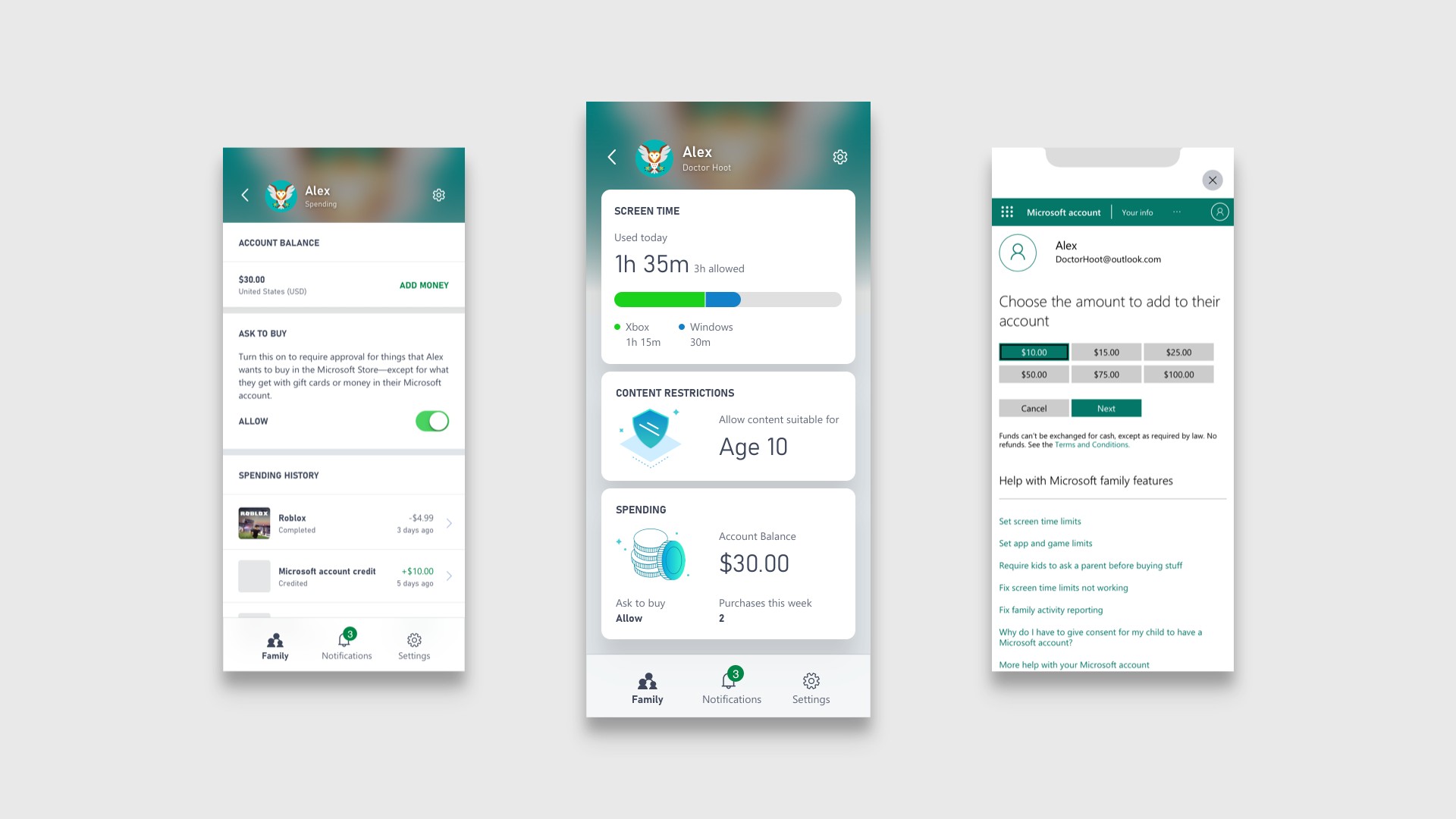
Set Up Your Family Settings
If gifting the console to a child under 13, ensure a child account is established. Parents can easily add family members and supervise console activity through the Xbox Family Settings app, available on iOS and Android.
Customize their gameplay experience by setting screen time limits, managing content restrictions, approving friend requests, and setting spending limits in the Xbox Store. These settings are adjustable, promoting healthy gaming habits.
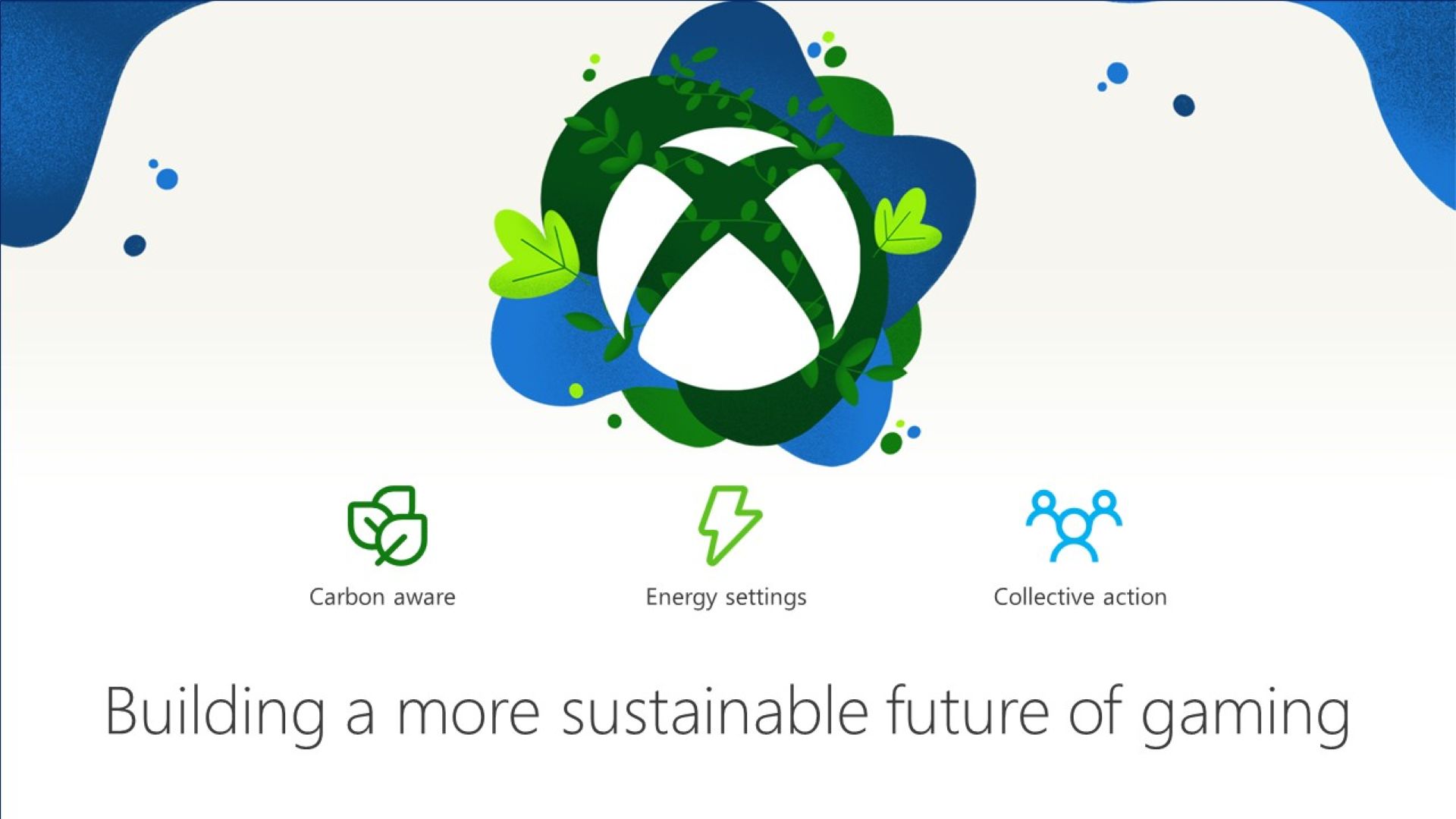
Select Energy-Saving Options
Looking to reduce emissions and lower your Xbox’s energy use? The Shutdown (energy saving) feature allows your console to use up to 20 times less power when off compared to Sleep mode. This conservation setting comes pre-selected, and you can change preferences in Settings under the Power Options tab.

Leverage Accessibility Features
Thanks to feedback from the Gaming & Disability Community, many games in the Xbox Store now feature Accessibility Tags, showcasing features catering to players with disabilities. The Xbox Series X|S includes several accessibility enhancements.
- Copilot: Pair two controllers to function as one.
- Xbox Accessories App: Configure your controller’s button layout.
- Speech to Text: Convert speech to text you can read on-screen.
- Quick Settings: Swift access to Night Mode, High Contrast, etc.
If you have feedback on accessibility, check out the Xbox Accessibility Insider League FAQ. You’ll find all accessibility settings on Xbox’s official site, with numerous games featuring excellent accessibility options, co-designed with the disability community.
- Forza Motorsport: Offers Blind Driving Assists.
- Forza Horizon 5: Includes an ASL/BSL interpreter for cinematics.
- Grounded: Features the Arachnophobia Safe Mode.
The Xbox Adaptive Controller is a hub tailored for players with limited mobility. Learn more on its dedicated page and user guide.
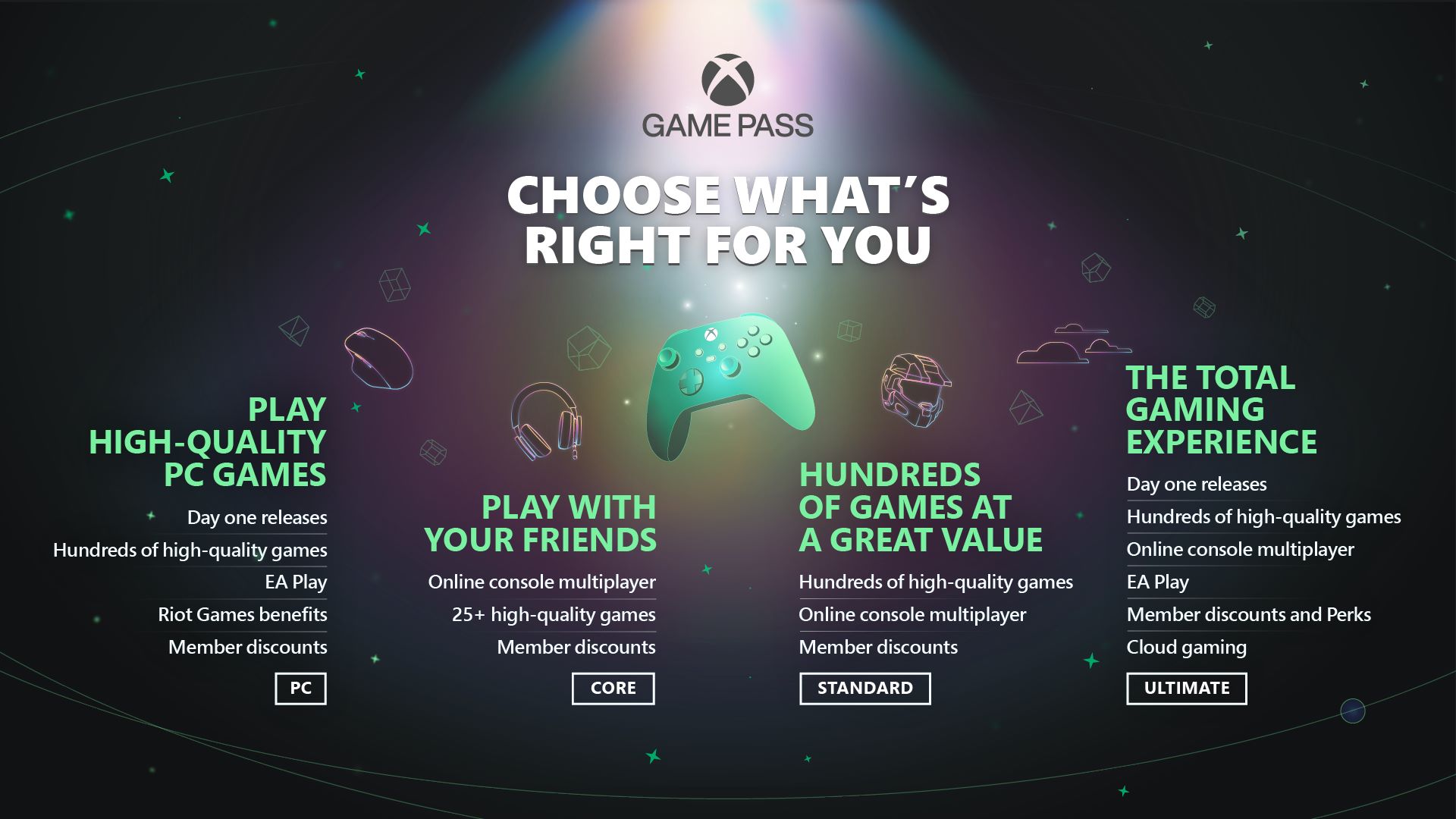
Join Game Pass
With Game Pass Ultimate, unlock online console multiplayer and over 100 premium games, including major franchises like Halo, Gears of War, and Forza. It offers access to PC games, Xbox Cloud Gaming (Beta), and an EA Play membership featuring titles like FIFA, Battlefield, and Star Wars.
If you’re a PC enthusiast, Game Pass for PC offers a vast array of PC games with similar perks to the Ultimate package, including EA Play at no extra cost.
Xbox Game Pass Core gives you online multiplayer and access to a curated selection of games, while Game Pass Standard broadens your access with a larger library for a single monthly fee, minus day-one releases.

Start Your Gaming Journey
With everything set up, it’s time to immerse yourself in gaming! Xbox.com provides resources to help you discover new releases, bestselling games, and deals on the Xbox Sales & Specials page.
Visit the official Xbox Gear Shop for the latest apparel and accessories, and the Microsoft Store on Xbox for exclusive releases, add-on content, and more.
Don’t miss out on Xbox Cloud Gaming (Beta), which is part of the Game Pass Ultimate membership. Stream Xbox games on mobile devices, tablets, and PCs. Plus, with Xbox Remote Play, enjoy games installed on your console from any compatible device. Explore more about Xbox Remote Play.
Welcome to the Xbox community! Bookmark Xbox Wire for up-to-date news and updates about your favorite Xbox games, whether they’re on console, PC, or the cloud.




![[rewrite] Get the Massive Mass Effect Comics & Art Book Bundle for Just $8.99 at Fanatical [rewrite] Get the Massive Mass Effect Comics & Art Book Bundle for Just $8.99 at Fanatical](https://www.pressx.co.uk/wp-content/uploads/2025/04/rewrite-Get-the-Massive-Mass-Effect-Comics-Art-Book-360x180.png)



![[Complimentary Game] Lost Records: Bloom and Rage Free Download for PlayStation 5 (North America) [Complimentary Game] Lost Records: Bloom and Rage Free Download for PlayStation 5 (North America)](https://www.pressx.co.uk/wp-content/uploads/2025/04/Complimentary-Game-Lost-Records-Bloom-and-Rage-Free-Download-for-360x180.jpg)






































